Number Handling¶
This document describes how the library is handling numbers.
Background¶
This section briefly summarizes how the JSON specification describes how numbers should be handled.
JSON number syntax¶
JSON defines the syntax of numbers as follows:
RFC 8259, Section 6
The representation of numbers is similar to that used in most programming languages. A number is represented in base 10 using decimal digits. It contains an integer component that may be prefixed with an optional minus sign, which may be followed by a fraction part and/or an exponent part. Leading zeros are not allowed.
A fraction part is a decimal point followed by one or more digits.
An exponent part begins with the letter E in uppercase or lowercase, which may be followed by a plus or minus sign. The E and optional sign are followed by one or more digits.
The following railroad diagram from json.org visualizes the number syntax:
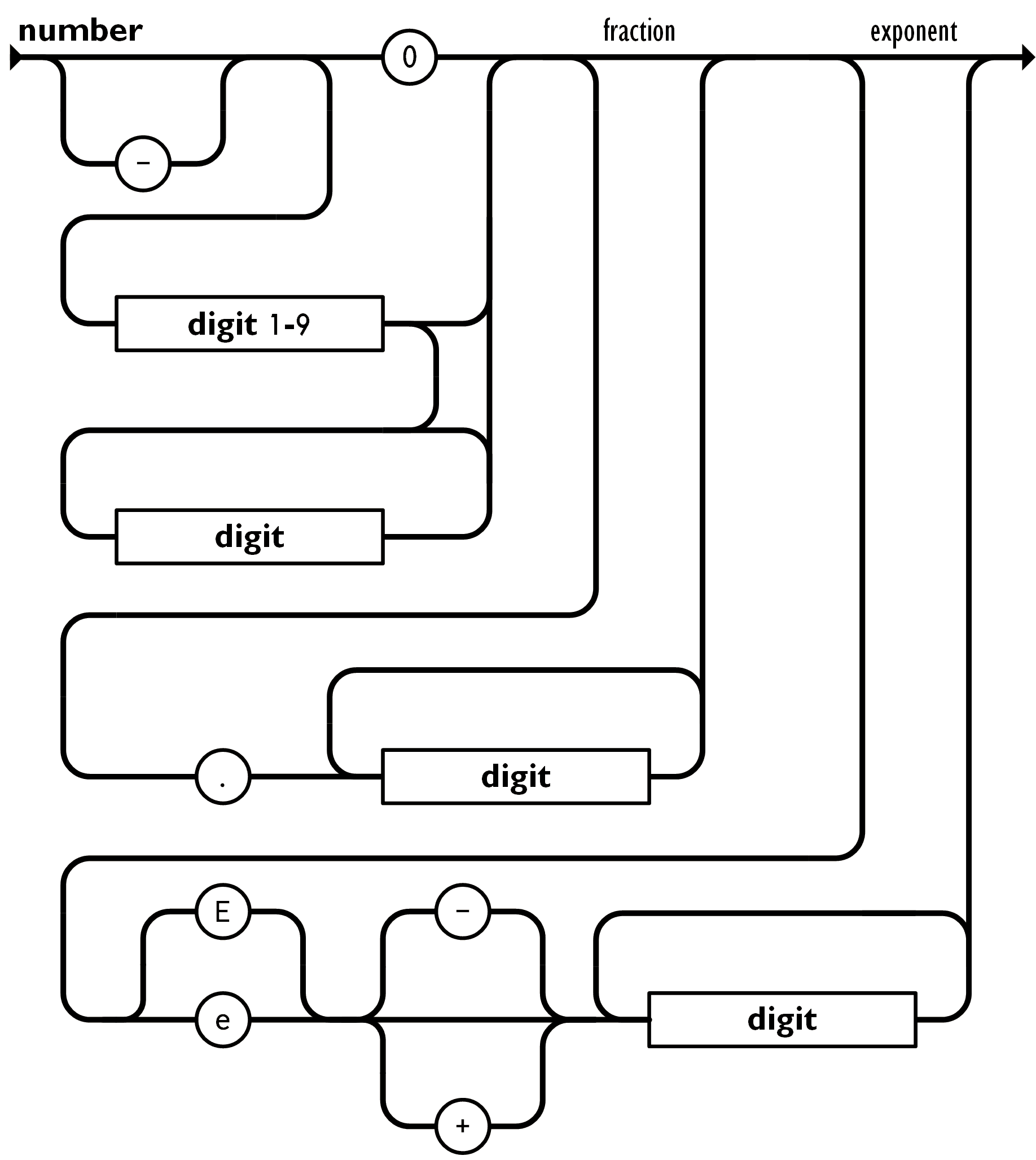
Number interoperability¶
On number interoperability, the following remarks are made:
RFC 8259, Section 6
This specification allows implementations to set limits on the range and precision of numbers accepted. Since software that implements IEEE 754 binary64 (double precision) numbers [IEEE754] is generally available and widely used, good interoperability can be achieved by implementations that expect no more precision or range than these provide, in the sense that implementations will approximate JSON numbers within the expected precision. A JSON number such as 1E400 or 3.141592653589793238462643383279 may indicate potential interoperability problems, since it suggests that the software that created it expects receiving software to have greater capabilities for numeric magnitude and precision than is widely available.
Note that when such software is used, numbers that are integers and are in the range [-2^{53}+1, 2^{53}-1] are interoperable in the sense that implementations will agree exactly on their numeric values.
Library implementation¶
This section describes how this library implements the above number specification.
Number storage¶
In the default json type, numbers are stored as std::uint64_t, std::int64_t, and double, respectively. Thereby, std::uint64_t and std::int64_t are used only if they can store the number without loss of precision. If this is impossible (e.g., if the number is too large), the number is stored as double.
Notes
- Numbers with a decimal digit or scientific notation are always stored as
double. - The number types can be changed, see Template number types.
- As of version 3.9.1, the conversion is realized by
std::strtoull,std::strtoll, andstd::strtod, respectively.
Examples
- Integer
-12345678912345789123456789is smaller thanINT64_MINand will be stored as floating-point number-1.2345678912345788e+25. - Integer
1E3will be stored as floating-point number1000.0.
Number limits¶
- Any 64-bit signed or unsigned integer can be stored without loss of precision.
- Numbers exceeding the limits of
double(i.e., numbers that after conversion viastd::strtodare not satisfyingstd::isfinitesuch as1E400) will throw exceptionjson.exception.out_of_range.406during parsing. - Floating-point numbers are rounded to the next number representable as
double. For instance3.141592653589793238462643383279is stored as0x400921fb54442d18. This is the same behavior as the codedouble x = 3.141592653589793238462643383279;.
Interoperability
- The library interoperable with respect to the specification, because its supported range [-2^{63}, 2^{64}-1] is larger than the described range [-2^{53}+1, 2^{53}-1].
- All integers outside the range [-2^{63}, 2^{64}-1], as well as floating-point numbers are stored as
double. This also concurs with the specification above.
Zeros¶
The JSON number grammar allows for different ways to express zero, and this library will store zeros differently:
| Literal | Stored value and type | Serialization |
|---|---|---|
0 | std::uint64_t(0) | 0 |
-0 | std::int64_t(0) | 0 |
0.0 | double(0.0) | 0.0 |
-0.0 | double(-0.0) | -0.0 |
0E0 | double(0.0) | 0.0 |
-0E0 | double(-0.0) | -0.0 |
That is, -0 is stored as a signed integer, but the serialization does not reproduce the -.
Number serialization¶
- Integer numbers are serialized as is; that is, no scientific notation is used.
- Floating-point numbers are serialized as specified by the
%gprintf modifier withstd::numeric_limits<double>::max_digits10significant digits. The rationale is to use the shortest representation while still allowing round-tripping.
Notes regarding precision of floating-point numbers
As described above, floating-point numbers are rounded to the nearest double and serialized with the shortest representation to allow round-tripping. This can yield confusing examples:
- The serialization can have fewer decimal places than the input:
2555.5599999999999will be serialized as2555.56. The reverse can also be true. - The serialization can be in scientific notation even if the input is not:
0.0000972439793401814will be serialized as9.72439793401814e-05. The reverse can also be true:12345E-5will be serialized as0.12345. - Conversions from
floattodoublecan also introduce rounding errors:yieldsfloat f = 0.3; json j = f; std::cout << j << '\n';0.30000001192092896.
All examples here can be reproduced by passing the original double value to
std::printf("%.*g\n", std::numeric_limits<double>::max_digits10, double_value);
NaN handling¶
NaN (not-a-number) cannot be expressed with the number syntax described above and are in fact explicitly excluded:
RFC 8259, Section 6
Numeric values that cannot be represented in the grammar below (such as Infinity and NaN) are not permitted.
That is, there is no way to parse a NaN value. However, assignments can store NaN values in a JSON value.
This library serializes NaN values as null. This corresponds to the behavior of JavaScript's JSON.stringify function.
Example
The following example shows how a NaN value is stored in a json value.
int main()
{
double val = std::numeric_limits<double>::quiet_NaN();
std::cout << "val=" << val << std::endl;
json j = val;
std::cout << "j=" << j.dump() << std::endl;
val = j;
std::cout << "val=" << val << std::endl;
}
output:
val=nan
j=null
val=nan
Number comparison¶
Floating-point inside JSON values numbers are compared with json::number_float_t::operator== which is double::operator== by default.
Alternative comparison functions
To compare floating-point while respecting an epsilon, an alternative comparison function could be used, for instance
template<typename T, typename = typename std::enable_if<std::is_floating_point<T>::value, T>::type>
inline bool is_same(T a, T b, T epsilon = std::numeric_limits<T>::epsilon()) noexcept
{
return std::abs(a - b) <= epsilon;
}
bool my_equal(const_reference lhs, const_reference rhs)
{
const auto lhs_type lhs.type();
const auto rhs_type rhs.type();
if (lhs_type == rhs_type)
{
switch(lhs_type)
{
// self_defined case
case value_t::number_float:
return std::abs(lhs - rhs) <= std::numeric_limits<float>::epsilon();
// other cases remain the same with the original
...
}
}
...
}
(see #703 for more information.)
Note
NaN values never compare equal to themselves or to other NaN values. See #514.
Number conversion¶
Just like the C++ language itself, the get family of functions allows conversions between unsigned and signed integers, and between integers and floating-point values to integers. This behavior may be surprising.
Unconditional number conversions
double d = 42.3; // non-integer double value 42.3
json jd = d; // stores double value 42.3
std::int64_t i = jd.template get<std::int64_t>(); // now i==42; no warning or error is produced
Note the last line with throw a json.exception.type_error.302 exception if jd is not a numerical type, for instance a string.
The rationale is twofold:
- JSON does not define a number type or precision (see above).
- C++ also allows silently converting between number types.
Conditional number conversion
The code above can be solved by explicitly checking the nature of the value with members such as is_number_integer() or is_number_unsigned():
// check if jd is really integer-valued
if (jd.is_number_integer())
{
// if so, do the conversion and use i
std::int64_t i = jd.template get<std::int64_t>();
// ...
}
else
{
// otherwise, take appropriate action
// ...
}
Note this approach also has the advantage that it can react on non-numerical JSON value types such as strings.
(Example taken from #777.)
Determine number types¶
As the example in Number conversion shows, there are different functions to determine the type of the stored number:
is_number()returnstruefor any number typeis_number_integer()returnstruefor signed and unsigned integersis_number_unsigned()returnstruefor unsigned integers onlyis_number_float()returnstruefor floating-point numberstype_name()returns"number"for any number typetype()returns a different enumerator ofvalue_tfor all number types
| function | unsigned integer | signed integer | floating-point | string |
|---|---|---|---|---|
is_number() | true | true | true | false |
is_number_integer() | true | true | false | false |
is_number_unsigned() | true | false | false | false |
is_number_float() | false | false | true | false |
type_name() | "number" | "number" | "number" | "string" |
type() | number_unsigned | number_integer | number_float | string |
Template number types¶
The number types can be changed with template parameters.
| position | number type | default type | possible values |
|---|---|---|---|
| 5 | signed integers | std::int64_t | std::int32_t, std::int16_t, etc. |
| 6 | unsigned integers | std::uint64_t | std::uint32_t, std::uint16_t, etc. |
| 7 | floating-point | double | float, long double |
Constraints on number types
- The type for signed integers must be convertible from
long long. The type for floating-point numbers is used in case of overflow. - The type for unsigned integers must be convertible from
unsigned long long. The type for floating-point numbers is used in case of overflow. - The types for signed and unsigned integers must be distinct, see #2573.
- Only
double,float, andlong doubleare supported for floating-point numbers.
Example
A basic_json type that uses long double as floating-point type.
using json_ld = nlohmann::basic_json<std::map, std::vector, std::string, bool,
std::int64_t, std::uint64_t, long double>;
Note values should then be parsed with json_ld::parse rather than json::parse as the latter would parse floating-point values to double before then converting them to long double.